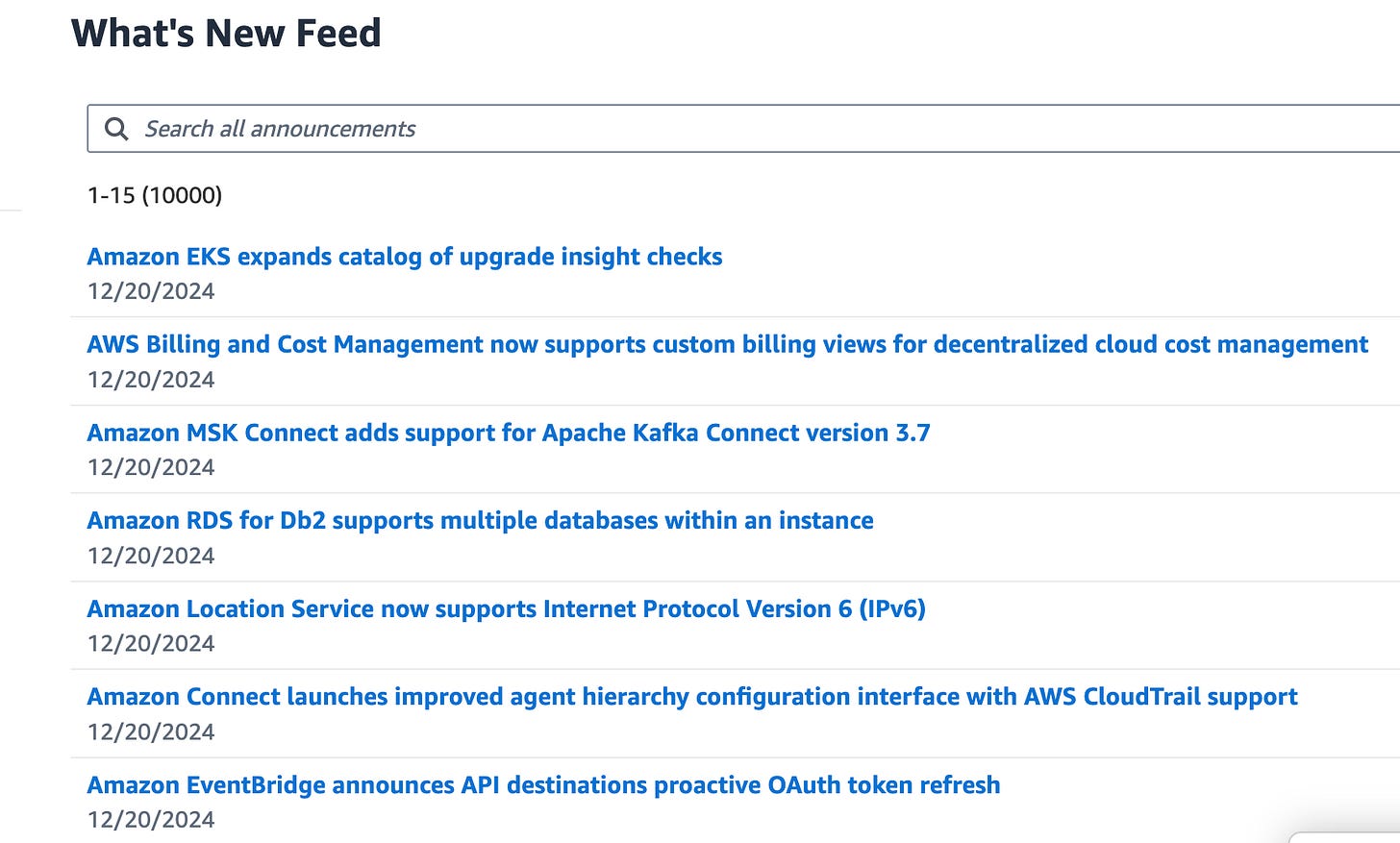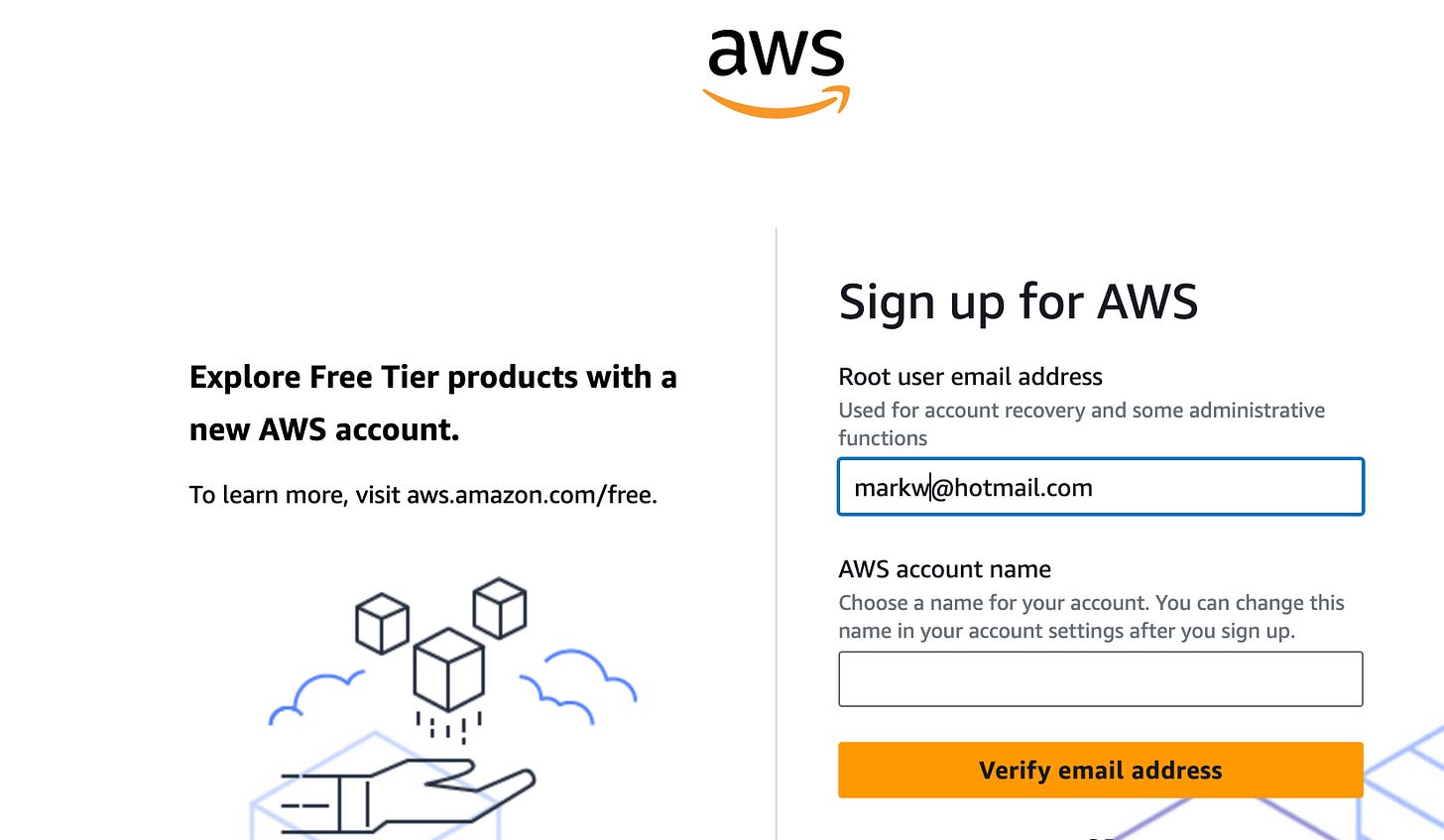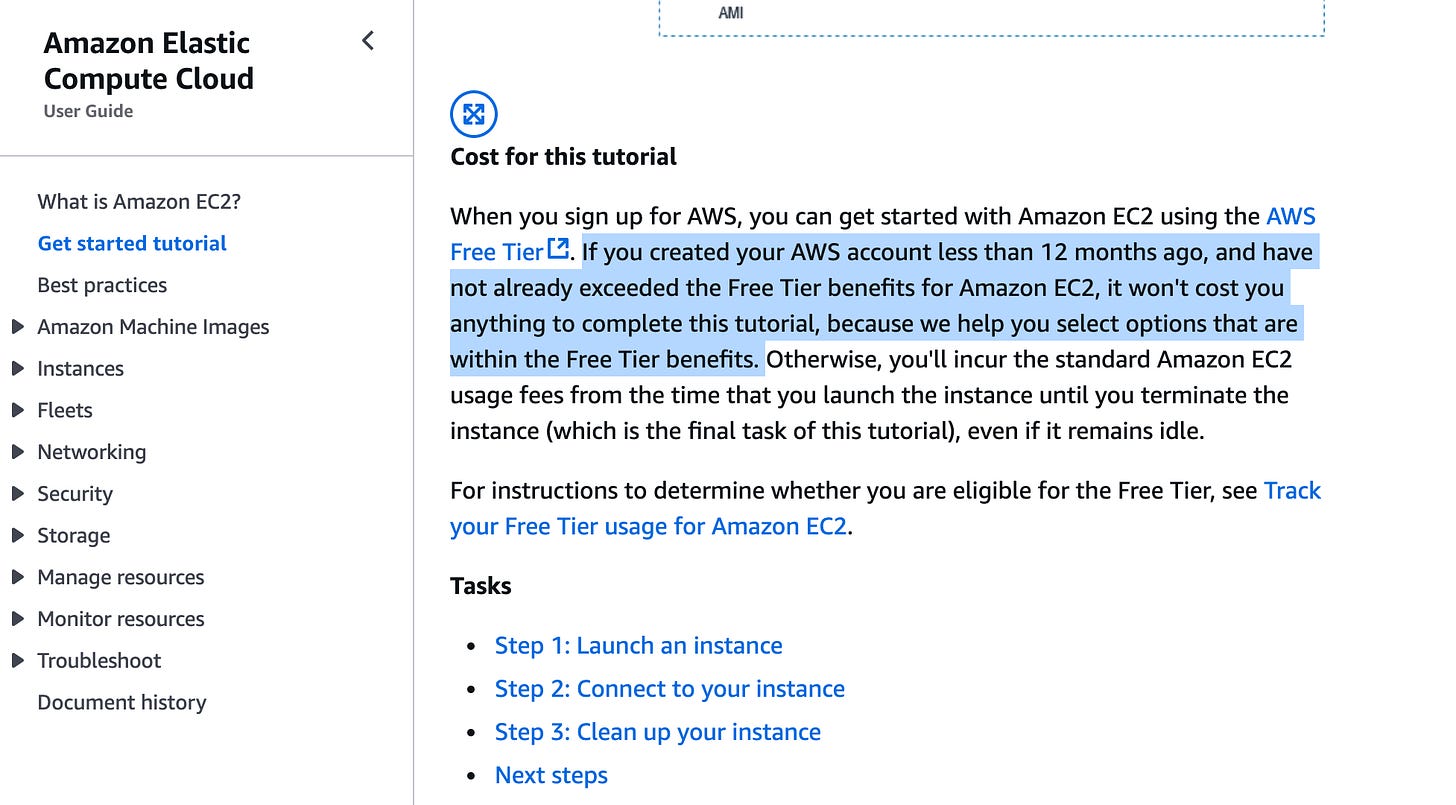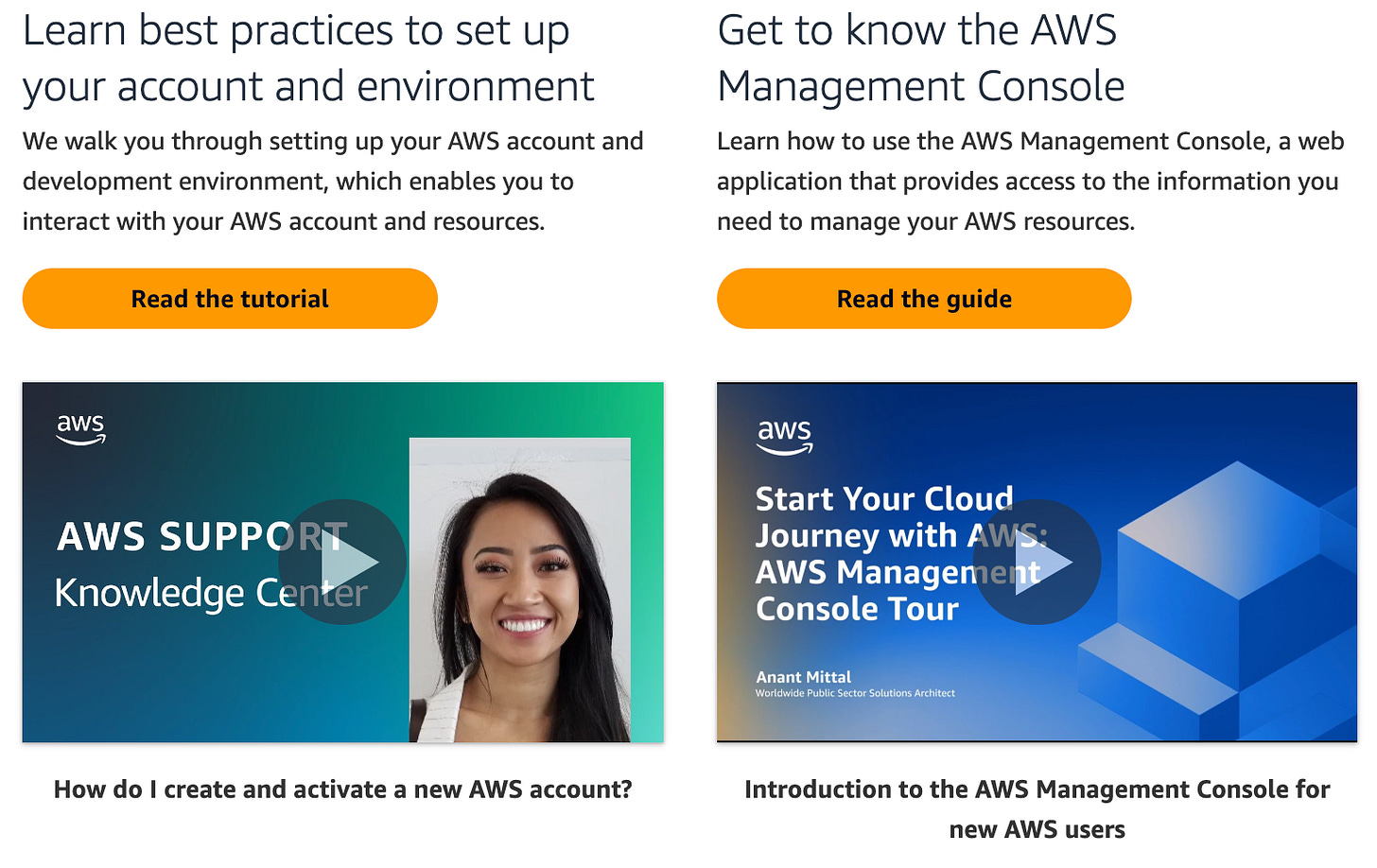Hands-On Experience
For the AWS Certified Solutions Architect - Associate Exam
Hands-on experience is essential for understanding how the AWS cloud services operate and work together. And only by deploying the AWS cloud services covered by the AWS Certified Solutions Architect Associate exam questions will you be able to understand the test question concepts.
The learning path is also not going to be straightforward as you are venturing into an ecosystem that forces you to learn different terminology that describes infrastructure that you may already know by different names.
Firewalls? We call them Security Groups. Servers? We call them EC2 Instances. Virtual hard drives? Elastic Block Storage is the term used.
Getting used to and using the accepted terms takes a while to grasp.
That’s where the hands-on experience comes in. Running labs using the AWS Management console starts the journey by reading and using AWS terms.
Exam Vendors
There are many vendors including AWS offering hands-on labs and tutorials for a monthly fee. PluralSight, Orielly Media and AWS. (Skill Builder, and Well-Architected Labs)
The problem with creating labs for the AWS cloud is the changes happen at AWS every second therefore, lab steps need to change. Such is the essence of the cloud. What's New at AWS
I am writing this blog on December 22. Note the number of announced changes on December 20. Yikes.
Even though changes are constant at AWS, the AWS Certified Solutions Architect - Associate exam is quite stable. Major changes to services covered by the exam usually take 6-9 months to appear on the exam, if they ever appear.
For example, new flavours of EC2 instances are announced every week. However, the exam doesn’t require memorization of EC2 instance types.
Having written courseware for PluralSight and Orielly Media I can tell you that once a course that been written and published online, that course will be available for a very long time. Perhaps forever. I wrote a course on Windows 10 for PluralSight back in 2015, and it’s still online and available to view. I also wrote AWS Security courses in 2016 that are still online, and completely out of date.
It’s OK to be a few years out of date but obviously not eight or 10 years.
Getting Hands-on Experience
Here’s how I would suggest you start with gaining hands-on experience. First, create a free AWS account.
Clicking the link Setting Up Your AWS Environment provides the steps to Create a new AWS account, configure users, and optionally set up the AWS CLI.
Once you have finished the tutorials on creating an AWS account and users, start with the EC2 Instance documentation AWS EC2 Documentation just like all the exam vendors do.
A good starting point for a first AWS hands-on task is to create a new EC2 instance.
The docs from AWS have lots of examples of step-by-step instruction. (Note that if you are using a free AWS account, there will be no charges when running this lab.)
If these steps seem a bit daunting, explore the Getting Started Resource Center and watch these videos to help you get more comfortable.
Once you have finished the tutorial, repeat the steps at least one more time. Then try to carry out the steps from memory.
There are many concepts that this tutorial introduces to you that we will cover in the next blog post.
Next up: Thinking like a Cloud Architect.