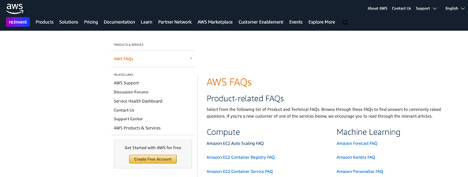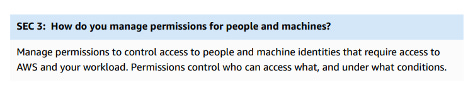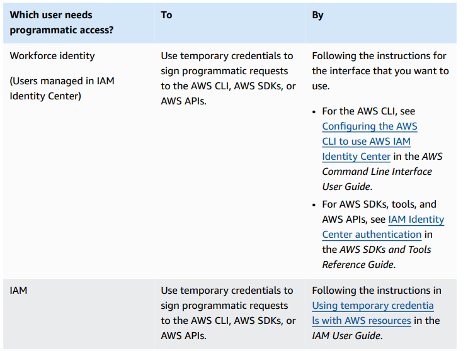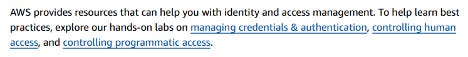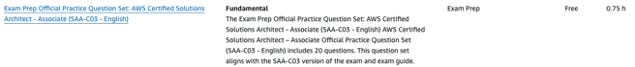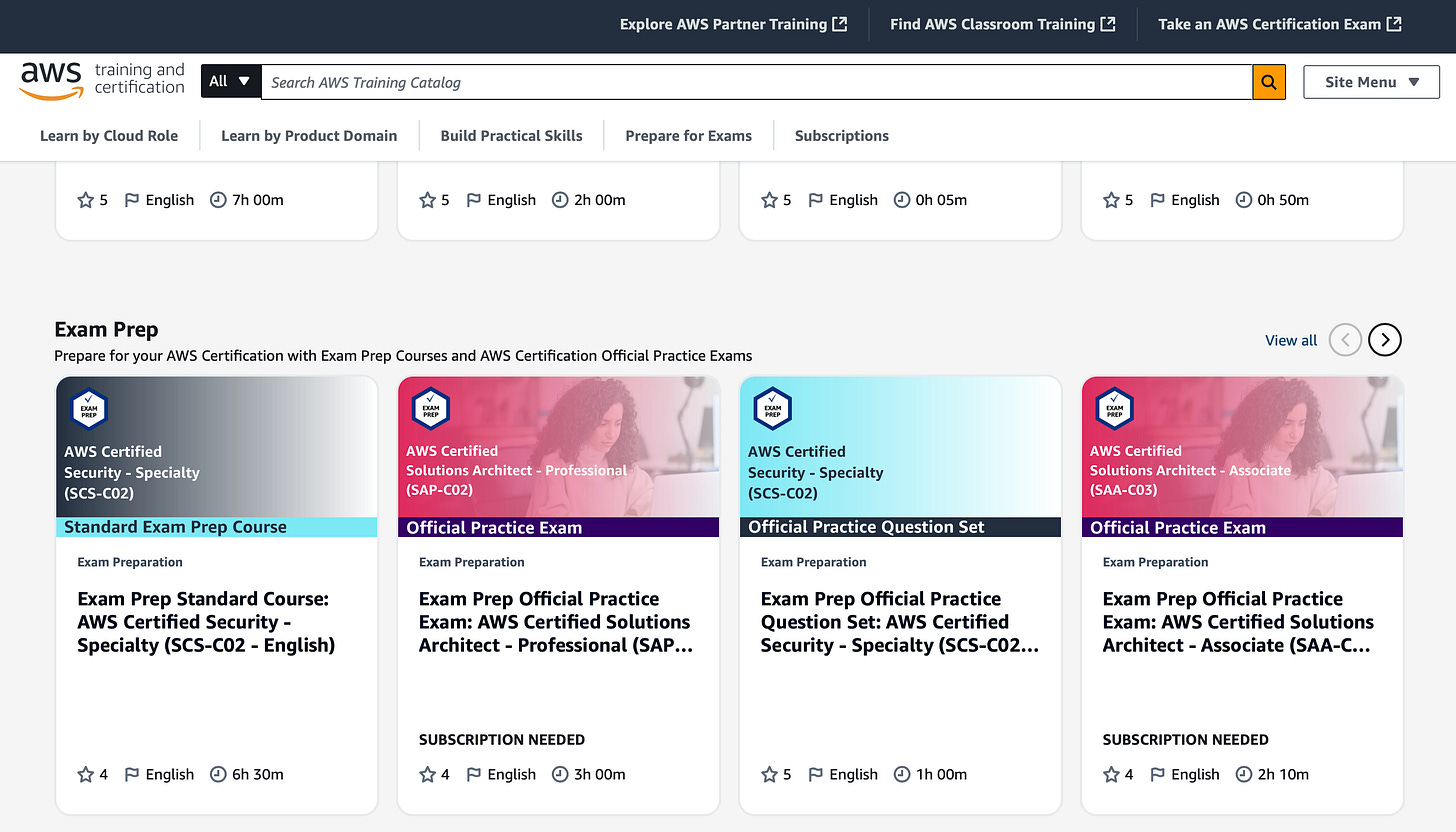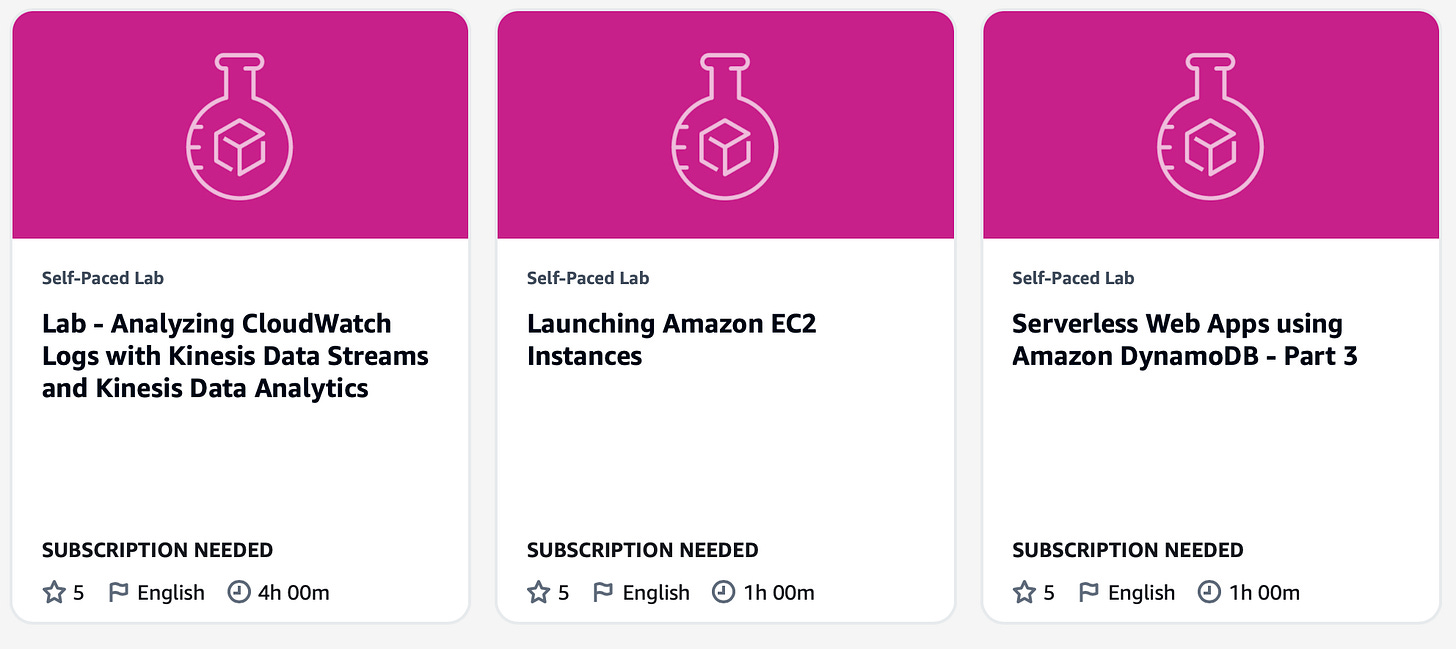Creating a Study Plan
For the AWS Certified Solutions Architect - Associate Exam
There are many moving parts to consider when getting certified, regardless of the certification exam chosen. In this blog post, we'll look at creating a study plan that will help you pass your certification exam.
The following options are essential components of your study plan.
The AWS Certified Solutions Architect – Associate Exam Guide
Start by reviewing the exam guide. For the AWS Certified Solutions Architect – Associate exam, download the exam guide PDF and open it.
Under the target candidate description, note that you need one year of hands-on experience for the certification, so that's good—better than two years, I'd say.
The one year of hands-on experience also tells you that they don't expect you to be an expert to be able to pass this certification. Even better!
You can scroll to page 20 and look for the heading Out of Scope AWS Services and Features. These listed services are out of scope and are not covered by this exam, so don't pay any attention to these services.
Scroll to page 15 and look at the Appendix listing the technologies and concepts that might appear on the exam. Full disclosure: These are the technologies AWS services and features that will appear on the exam. (This happens when you have documents written by lawyers with no sense of humour or humour. Full apologies to any lawyers or English majors reading this document.)
AWS FAQs
The first recommended task is to create a one-sentence description of every AWS service listed in the appendix. The fastest way to gather this information is to open a web browser and Google AWS FAQs. Writing your cheat sheet is the best study hack. Writing down information in your own words results in long-term remembering of the information.
Each Amazon service has an up-to-date FAQ; the information found here will be updated within days or hours of any changes to an existing service or the launch of a new service.
Well-Architected Framework Documentation
Google the well-architected framework and download the framework documentation in PDF format.
Framework documentation overviews all six pillars of the well-architected framework, including the associated design principles, best practices, and resources. It also links many white papers and related videos, which is a great starting point for studying AWS infrastructure services. Remember, we only need to focus on four pillars: Security, Reliability, Performance Efficiency, and Cost Optimization. This is an excellent guide with many details, links, and charts to review.
The guide contains a set of focused questions on each pillar that you should think about and consider before starting to deploy applications at AWS.
For example, security question SEC3 asks: How do you manage permissions for people and machines? The answer follows, including essential details on the recommended AWS services to deploy for managing permissions.
The framework is filled with charts listing the options available to assign and manage AWS services. Regarding security credentials and permissions, the chart below is an example of the charts and links to the well-architected labs to reinforce the discussed topic.
Test Questions
Start with the test questions from AWS Skill Builder, a great starting point for assessing where you are at AWS cloud knowledge-wise.
Access to these questions is free; sign up here to access the questions.
A simple Google search will show many test questions are available from many vendors. Many of these vendors are fine. However, I like looking at the AWS questions first, and that’s because it’s their test.
AWS questions will match up with the real questions found on the exam.
The sign-in method to access AWS Skill Builder also requires an AWS Builder ID. There are a few steps, but after filling in some basic information, you can access the free test questions.
AWS Free Tier
Finally, sign up for a free AWS cloud account. An AWS account for practising hands-on tasks and labs is essential. Don’t use a production AWS account. Keep your practice separate.
AWS Skill Builder also has many self-paced labs; however, a subscription is required.
Next up: White papers to read.